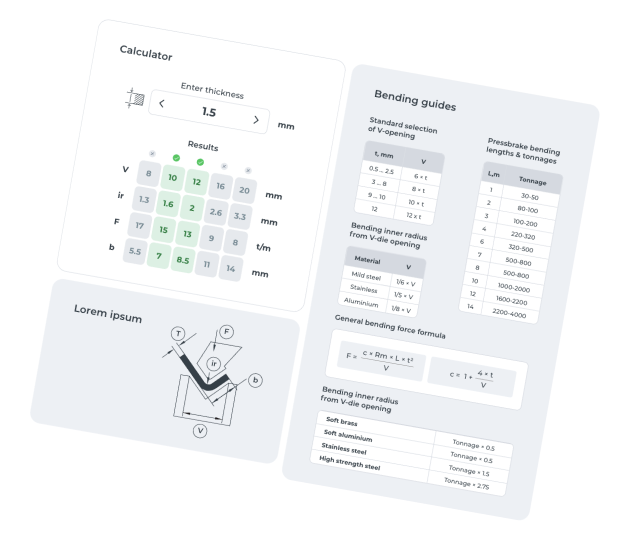CNC machining software is necessary to translate your drawings and CAD models into code. CNC stands for computer numerical control. Meaning that computers read the code and run the manufacturing machinery accordingly.
It is, of course, possible to create the code on your own. But why risk making mistakes? Automating this part is easy with CAM software. CAM is an acronym of computer-aided manufacturing. So these programs are the ones doing the coding part for you.
There are a few different CAM packages to choose from. Some are CAM only, meaning you can feed in the engineering drawings and models for translating it to CNC programs.
The more common option is CAD-CAM. This means CAD software that also has CAM capabilities. This way you can create your models, translate them to code and go back and forth between making changes and getting feedback on the producibility of parts.
This last feature can be very powerful, as taking all the intricacies of CNC machining into account may be difficult for people. CNC machining software, on the other hand, easily detects faces and surfaces that would be difficult to create using milling or turning.
Types of CNC
We have actually written a longer piece about this topic, giving an overview of CNC machining and CNC machines.
But let’s make a short summary here as well. CNC machining services include CNC milling and CNC turning. But computer numerical control finds use with other fabrication methods as well. Like laser cutting, plasma cutting, etc.
In short, every contemporary automated metal fabrication system uses this method. And talking about CNC is not limited to machining only.
Having clarity helps us move on, as we are focusing only on milling and turning here.
CAD-CAM Software
So, having already touched the subject, we can easily find a lot of programs that have CAD-CAM capabilities.
Designing the parts with such programs helps us to go back and forth, getting feedback about the possibility to produce a certain part. The software highlights the problems, so we can easily fix them.
Also, no translation of file formats is necessary, simplifying the whole process considerably.
But what are those programs? And which one is suitable for your needs?
Fusion 360
ARVE error: url: https://www.googleapis.com/youtube/v3/videos?part=snippet%2Cstatistics&id=Do_C_NLH5sw&key=AIzaSyAQ7WFzTAUrOX-FjsIrFS3JwZBFzgIvloc Status code 200 expected but was 403.
Also listed in our best free CAD software post, it comes up here as well. On top of the free version for hobbyists, Fusion 360 has a powerful and cheap option for professionals. And this includes CAM capabilities.
The video above takes you through a quick tutorial, showing how to set up a cutting program for CNC machining. The ability to import your exact CNC cutting tools makes it very easy to take all into account.
Visualising the tool path is simple and straightforward. An excellent option for both hobbyists and professionals.
SolidWorks CAM
ARVE error: url: https://www.googleapis.com/youtube/v3/videos?part=snippet%2Cstatistics&id=rm3xVxUfJnE&key=AIzaSyAQ7WFzTAUrOX-FjsIrFS3JwZBFzgIvloc Status code 200 expected but was 403.
Everyone knows SolidWorks, the most popular computer-aided design program out there. It also has an add-on to upgrade it to a CAD-CAM software.
Using the CAD file for producing the machining code, you can rest assured that the final part will be as close to the digital representation as possible. And there is no necessity for giving this software a separate input.
The add-on layer comes in a few different packages. So you can pay for what you actually need. Whether you are looking to design parts for CNC milling on 3-axis or multi-axis machines, there is an option right for you. As you can imagine, the more complex your parts and manufacturing processes, the costlier the package.
The video above also shows how generating the G code with the CAM system works. You can check the simulation in both 3D view as well as code view. Having your own tools library helps to make this generation process very quick but also check for interference errors, should there be any. You can then easily make some changes to the choice of machine tools or sequence of operations to amend that.
There are a lot of online tutorials available to ease the learning curve. Also, the user interface is friendly for beginners, as is the case with other SolidWorks programs.
- Personal account manager
- Quality assurance
- Payment terms for companies
- On-time delivery by Fractory
Solid Edge CAM Pro
Another CAD program with a wide range of users. And with a CAM add-on. Solid Edge CAM Pro is pretty similar to the equivalent package of SolidWorks, as is the main program itself.
Toggling between the CAD and CAD windows is easy and quick. All the changes to the 3D models will be accounted for automatically in the computer-aided manufacturing software. Thus, new cutting routes and tooling suggestions are available at once, reducing time-consuming activities in the process.
Solid Edge CAM Pro promises a lot of templates and guides to help you get started with the software. At the same time, we can see the usual situation for online tutorials where SolidWorks users are posting a lot more user-generated content online. While this may not be so important for an experienced user who know what to look for, it can be of great help to a beginner.